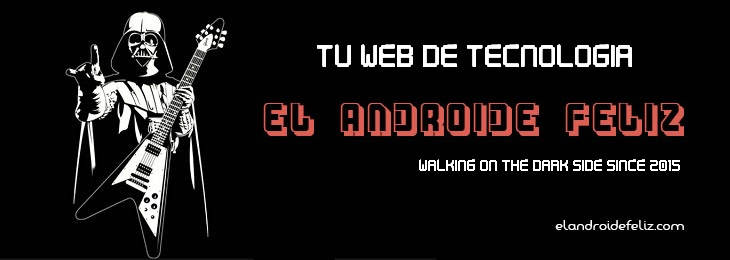For years, every mobile phone has incorporated a camera that we can use to take photos and record the odd video. So why not go a little further? If we have a business or simply want to check if our newborn child is perfectly in his room, a small IP webcam would be great for us. Why not use our old Smartphone for this purpose? That's it! In the post I'm going to see how to use our Smartphone as a video surveillance camera.
Minimum requirements
- Have an internet connection.
- Install the free IP Webcam app for Android (In the case of iOS you can use the IP Cam app that has the same functionalities).
How does it work?
In today's post we are going to focus on the Android version. If you have an iPhone, the IP Cam app is very similar.
The first thing is install and run the IP Webcam app on the device that we are going to use as a surveillance camera.
We will see a menu in which we can configure various options, such as video quality, night vision, audio, local or internet broadcast, etc. To start broadcasting, just click on “Start server”.
 Click on "Start server" to start broadcasting
Click on "Start server" to start broadcastingFrom this moment on we will be able to access and consult everything that the camera is recording. If we are at home or on the same network we can access locally, but if we are away we will have to access through the cloud. How? Just click on the icon "How do I log on?”To obtain the access data.
- If we access from our home network we must select "Connect directly”. A message will appear with the IP address that we must type in the browser of any home device to view the recording in real time.
- If we want to access from the internet, whatever our location, we have to select "Using Ivideon”. Keep in mind that we must first register on the Ivideon website, since it is a functionality that requires registration.
 By clicking on "How do I connect?" we can obtain the access data to the webcam
By clicking on "How do I connect?" we can obtain the access data to the webcam Menu in which we can choose the type of connection: from the same network or through the internet
Menu in which we can choose the type of connection: from the same network or through the internet- Once we have the connection data, we just have to open a browser, enter the URL and select the video and audio renderer to start making good use of our new webcam.
 Access to the broadcast is really practical and easy to use
Access to the broadcast is really practical and easy to useAs you can see, it is an application that does not require great complications and fulfills its function perfectly. If we have an old Smartphone, this application can turn our worn-out gadget into a very useful webcam and significantly extend its useful life. Long live recycling!