
It is usual that from time to time we need access our router (Jazztel, Vodafone, Movistar, Ono etc). Either to change the WiFi password or any other change that we want to make on our network. Maybe a neighbor is stealing our WiFi and we want to catch him red-handed!
It is also common for either A or B to not be able to access the damn router. In order to meet our goal we need to know 2 things:
- The IP address or gateway of the router.
- The login user / password (not to be confused with the username / password to connect to the WiFi network).
Note: we can access the router both from a PC like from a phone or tablet Android / iOS etc. connected to the same wireless network. If you have an Android device, you can also take a look at the following dedicated post «How to access a router from Android»Where you will see everything much clearer.
What is the IP address of the router?
The IP address of practically any router is usually always the same: either it is 192.168.0.1 O well 192.168.1.1. So far everything is correct, but how do we try to "access the router"? It is very simple, just open our browser and write one of these 2 IPs in the address bar.
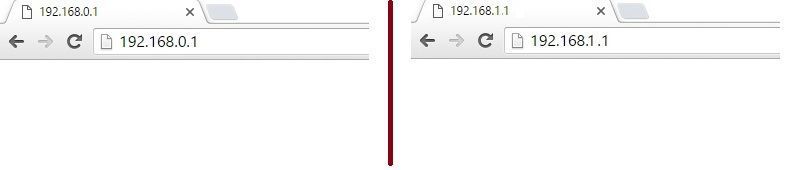 Both 192.168.0.1 and 192.168.1.1 are usually the most common gateways
Both 192.168.0.1 and 192.168.1.1 are usually the most common gatewaysDon't be overwhelmed if you can't guess the router's IP address. In this case, take your Android mobile and install the «Router Setup Page» application. It is an app that shows 2 buttons: one of them tells us what the router's IP address is, and the other button takes us directly to the access page, opening a new page in the web browser of our terminal.

 Download QR-Code Router Setup Page - Set up your router! Developer: NevrGivApp Price: Free
Download QR-Code Router Setup Page - Set up your router! Developer: NevrGivApp Price: Free Simple but highly effective!
Possible causes of the router access problem
If your browser does not detect or resolve any IP, it means that the gateway to the router has changed (something that you can check in any case by installing the app that we just mentioned in the previous point). It's a bit strange, but it also happens ...
Another possibility is that you are not connected to the WiFi network. Remember that to access the router you must first be connected and within the same network. You can be connected via WiFi or through a network cable. Of course, without being inside it is impossible to access the router as indicated.
Once inside the network if what we want is enter the Jazztel, Vodafone, Ono, Movistar or Eltel router, regardless of the provider, the access procedure will always be the same.
Accessing from network options (Windows)
You can also access the router's settings from the Windows file explorer. Click on the side quick access select «Net»And double click on the router icon. The browser will be loaded directly to enter the router.
In the following explanatory video we can see how to carry out the entire process step by step. From loading the IP by hand to the side quick access if we are working with a Windows PC:
Using an app to access (Android and iOS)
If we are trying to access from a terminal Android We can also use a tool for the occasion, such as the one mentionedRouter Setup Page.If you have an iPhone or iPad we can also install a similar application that meets the same objective, such as Router Admin Setup.
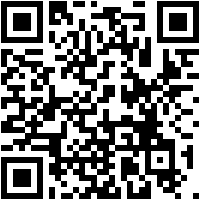
 Download QR-Code Router Admin Setup Developer: sandip paghadar Price: Free +
Download QR-Code Router Admin Setup Developer: sandip paghadar Price: Free + Once installed, we only have to enter the section «Router Info»And look at the IP indicated in the« fieldGateway IP«.

User and Password to access the router
Now comes the hardest part: the credentials. When you load the IP 192.168.0.1 or 192.168.1.1 in your browser The first thing you will see will be a message that asks for a username and password. Remember these credentials they are not the same ones you use to connect to the WiFi networkIf not, it is the router's access credentials. And what are those credentials then?
Usually the username and password to access the router are usually indicated on a sticker or sticker on the back of the router itself. If the credentials are not valid, it is possible that you have changed the access password at some point. In such a case, routers usually have a very tiny reset button on the back. Use a pin and hold the reset button for a few seconds until the router shuts down and automatically reboots. Once the router is reset (give it a minute or two, the router needs some time to reboot) try logging in again with the same credentials.
 Use a small pin to reset the router
Use a small pin to reset the routerIf your router does not have any sticker with the default username and password, you can also try with the standard credentials that all operators establish for their routers.
Router access credentials Jazztel, Movistar, Vodafone, Euskaltel, ONO, GTD, CLARO, VTR, Eltel, Pepephone, Orange, Masmovil, Yoigo, Amena, Symio, Iusacell, Avantel, Virgin Mobile, Entel, Kolbi and Tigo
These are the access credentials "of fabric”From some of the most popular telemarketers:
Movistar : User 1234 password 1234
Vodafone : User vodafone password vodafone
Euskaltel : User "" (Leave the field empty) password admin
OR NOT : User admin password admin or 1234
Jazztel : User admin password admin
GTD : User admin passwordgtd_m4n.
SURE : User admin passwordTu64 $ TEL
VTR : User admin password password
Eltel : User admin passwordadmin //Useradmin password c1 @ r0
Pepephone : User admin passwordadmin //User 1234 password 1234
Orange : User adminpassword admin
Masmovil : User masmovilpassword masmovil // User userpassword user
Yoigo : User 1234 password1234
Amena : User adminpassword admin
Symio : User adminpassword admin
Iusacell : User root password admin
Avantel : User (empty) password (empty)
Virgin mobile : User admin password change me // For Hub 3.0 unknown (comes in a label on the router itself).
Entel: User admin password admin
Kolbi : User customer password customer
You : In the case of Tigo, the company has different passwords (see table) depending on the router model.
 Source: Tigo official help website
Source: Tigo official help websiteAll of these passwords are popular and can be openly consulted from the respective technical support forums made available to users by Internet service providers.
For example, if you want to enter your Jazztel router but the password that you just consulted a moment ago has not worked for you, it is possible that your specific router model has another passwordstandard established by the company. Contact them through their forum or call by phone and they will surely give you a hand.
Are you still unable to enter? Check the wiring and consult with your operator
If after all these tips you still cannot access your router, it is possible that the router is damaged or poorly connected. Check the wiring and make sure the router is turned on. In case of staying the samecontact your internet provider, the router may be damaged and need to be replaced with a new one.
If you found this post interesting and / or it has helped you to solve your problem, I would be very grateful if you would help me spread it on your social networks. So now you know, friend: thank you, see you next time and ... Share it!
You have Telegram installed? Receive the best post of each day on our channel. Or if you prefer, find out everything from our Facebook page.
