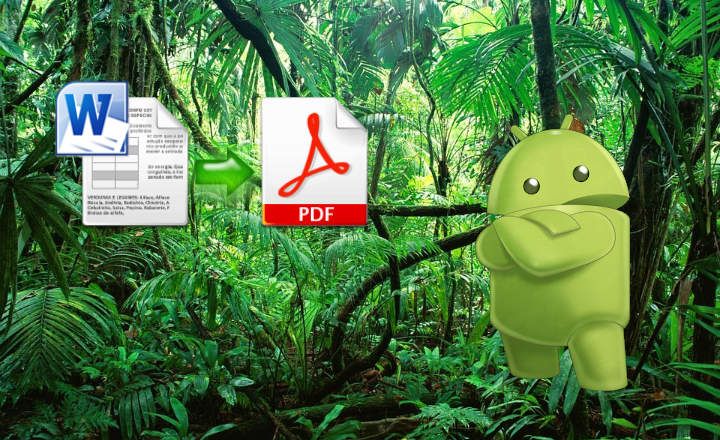What is the difference between them the international or global version from a phone the chinese version from the same device? If we are used to buying in Chinese stores such as GearBest, AliExpress, TomTop and the like, we will surely have asked ourselves this question at some point.
In fact, it is something to take into account, since brands such as Xiaomi, Huawei and many others have very different prices for the same smartphone model, depending on the ROM or Android image that comes factory installed.
Normally the ROM or Chinese version is usually much cheaper, but is it really worth it? Are there insurmountable differences or is it a profitable proposition? Let's see!
What are the differences between the International Version (Global ROM) and the Chinese version of a mobile phone?
Suppose we just bought a Xiaomi Mi 9 in its Chinese version. It is a tremendous high-end with Snapdragon 855, 48MP triple camera and 8GB of RAM. A great terminal that, however, shows a difference of almost 100 euros between its international version and the version with Chinese ROM of the same model.
The language pack
The first and most notable feature of the Chinese version regarding Global ROM is the language. Chinese ROM is not multilanguage, which means that only offers Chinese and English languages.
In addition, English is present but only partially, with some sections even in Mandarin.

The language issue is something we can solve installing a multilanguage package. A process that will vary depending on the brand and model of our device. Following the example of the Xiaomi Mi 9, in order to have the terminal in Spanish, we would have to install the MIUI 10, which brings a multilanguage package.
Google Play Store integration
The worst issue, however, is related to the services of the Google Play Store. Usually Chinese versions of Android do not come with the Google Play Storeinstalled. In the case of Xiaomi, for example, the Google app store is replaced by the Mi Store, which is quite cumbersome.
 The Google store is not usually installed in many terminals in the Asian country.
The Google store is not usually installed in many terminals in the Asian country.We can certainly install the Play Store by hand, but the integration is never usually complete. This translates, for example, when opening a link: the system does not allow the Play Store to be set as the default app.
Apart from that, we can also have problems when it comes to sync our Google data to the phone.
Some frequency bands are disabled
Another difference between global editions - also called Hong Kong Version- and the Chinese, are the LTE bands. The frequency bands that the phones can use are preset (on / off) at the factory on the device's built-in chip.
Many terminals allow the use of the same bands regardless of the phone version, but in some cases there are differences with the LTE band 20 between the Chinese and International versions. It may not be too significant for some users, but it is a fact to take into account -depending on the bands in which our telephone company operates-.
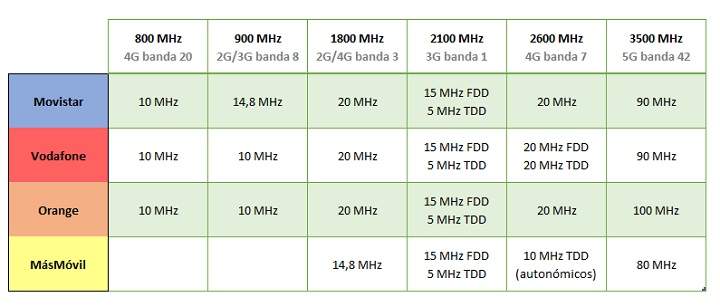 Summary of frequency bands by operator in Spain. | Source: ADSLZone
Summary of frequency bands by operator in Spain. | Source: ADSLZoneConclusions
So is it worth buying a Chinese version if it comes out at a better price? It is clear that if we get a Chinese mobile we will have to make a few changes to be able to use it in Spanish and have the Play Store.
In most cases, it is best to install a Global ROM in order to have both the multilanguage and the Play Store perfectly integrated. Of course, it is not a task for beginners, since flashing a ROM requires the installation of a custom recovery. And that is something that takes some time and effort. If it compensates us, perfect.
Did you find this post useful or interesting? If so, I would appreciate it if you would give me a LIKE or share it on Facebook with your friends. That helps me a lot! Thank you forearm!
You have Telegram installed? Receive the best post of each day on our channel. Or if you prefer, find out everything from our Facebook page.