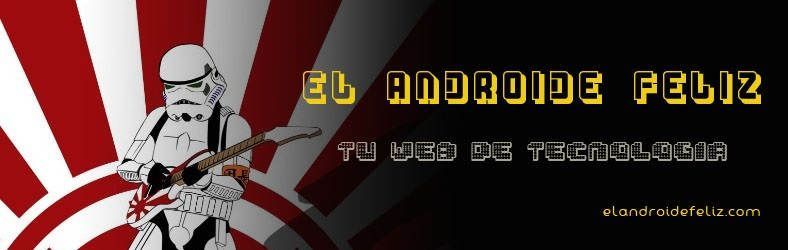When we buy a new computer one of the most common questions is usually what to do with the old equipment. If our old PC still has the hard drive in good condition an interesting alternative may be to reuse it by converting it into an external storage hard drive.
Nowadays they sell cases that are small and elegant enough, with all the necessary wiring, so that all that is necessary is to disassemble the hard drive and insert it into its box to start using it as a USB device. It is also recommended, if it is a hard disk in which we have installed an operating system, format it to make it clean and ready. The steps to follow throughout this process are as follows:
- Locate and unmount the hard drive from your desktop or laptop PC. Laptop hard drives are usually the size of a cigarette pack (2.5 inches). The desktop ones on the other hand are larger (3.5 inches) and are the size of a pocket book.
 Hard disk of a laptop
Hard disk of a laptop- Get an enclosure for your hard drive. These types of enclosures usually come with their own controller, IDE or SATA cabling, and USB and power connectors (not all of them require a power cable). When buying the case, take into account the type of connector you need for your hard drive. There are 2 types: IDE and SATA. Most of today's drives use SATA connectors. These types of cases are quite cheap, and we can get them online for no more than 8 EUR.
 Difference between a SATA disk and another IDE / Image: estutoriales.com
Difference between a SATA disk and another IDE / Image: estutoriales.com- Once you have the box all you have to do is connect the disk to the case. Mount the box and connect it via USB to any computer or device. It is recommended as I mentioned earlier, perform a disk format. To format, just select the disk in Windows (from the "This team / My team”) With the right button and choose“Format”.
 One of my old hard drives converted to an external HD
One of my old hard drives converted to an external HDIt is a really interesting alternative to reuse old material that does not require great efforts, and it can be used for many things. For example, I use the hard drive of my old laptop as an external storage unit for my Wii U console, giving it life and a use that it would not otherwise have (until recently it was collecting dust in a corner ...).