
I have finally managed to get a Chuwi Surbook Mini. It is the reduced version of the Chuwi Surbook, a 2-in-1 tablet with Windows inspired by the fantastic Microsoft Surface Pro. The great attraction of the Surbook Mini is its incredible price, which amounts to something like a third of what a tablet from Bill Gates' company costs. But the question is, is it worth it?
In today's review we look at the Chuwi Surbook Mini, a 2-in-1 tablet with an Intel processor, 4GB of RAM and 64GB of storage. A perfect device for reading comics, browsing, watching movies and, incidentally, making the most of the office automation tools offered by a system like Windows 10. Let's go!
Chuwi Surbook Mini, superb design and build with a screen to match
The Chuwi Surbook Mini is a tablet with mid-range features, but with a few premium aspects that make it quite palatable. A good build, smooth performance in most cases, and a screen that looks especially good.
Design and display
The mini version of the Chuwi Surbook is equipped with a touchscreen LCD 10.8 inches with Full HD resolution (1920 x 1280p). A screen that looks especially good when face-to-face, with remarkable brightness and contrasts.

As far as design is concerned, this is Chuwi's attempt to follow in the wake of the Surface Pro. Although it is still an inspired copy, the truth is that the finish and the materials used are the best that we can see today.
It has a keyboard connection and has a completely metallic aluminum body, with an adjustable support stand that resists wind and tide. Without a doubt, one of the highlights of this interesting tablet.
Power and performance
As far as hardware is concerned, the Chuwi Surbook Mini wears a processor Intel Celeron N3450 Quad Core that reaches 2.2GHz, 4GB of RAM, 64GB of internal storage expandable via SD card and Windows 10 activated as standard.
We are not going to get the level of performance of a Surface Pro 4, to take an example as direct as possible, but it is most convenient for those looking for a device that offers some security and fluidity under a tight budget.
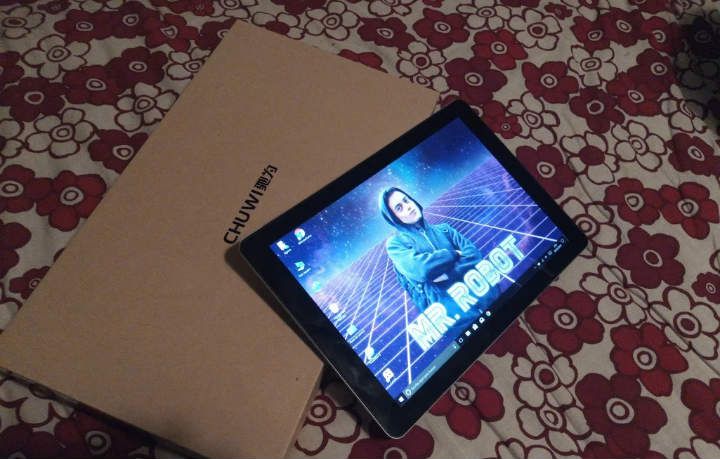
I've been using the Surbook Mini for almost 2 weeks and so far it has not given me any problem. I can browse Windows freely without lag problems, surf the Internet, watch videos, and play games that don't require a lot of fireworks.
The only downside that I could put is its touch function, which is not the most refined on rare occasions and at very specific times, but the truth is that At the performance level, it offers everything we can ask for from a mid-range tablet PC.
I have also performed several tests of benchmarking, which have discovered that the GPU of this Surbook Mini performs at a very good level. I leave you a few captures taken from Catzilla 4K and Novabench.
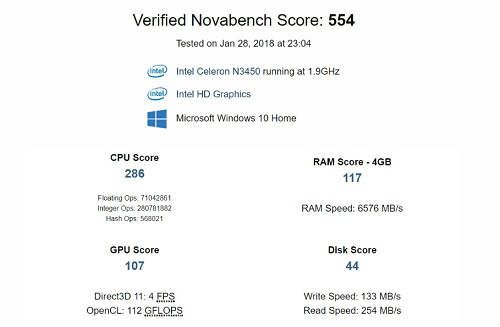
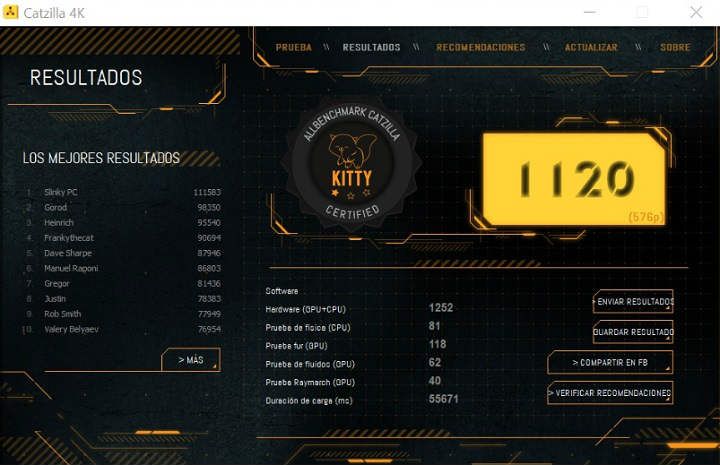
Ports and connectivity
The Chuwi Surbook Mini comes equipped with 2 USB 3.0 ports and a USB Type-C port which serves both to charge the device and to transmit audio / video. It has a 3.5 mm jack port for headphones, Dual WiFi, Bluetooth and slot for inserting micro SD cards.
Camera and battery
The tablet has 2 2.0MP cameras, one in the back and one in the front. The 8000mAh battery offers remarkable autonomy, enduring more than 4 hours of continuous video playback and a standby duration of more than a week. A battery that adds some weight to the device, but that more than compensates thanks to its good performance.

Opinion and final assessment of the Chuwi Surbook Mini
If what Chuwi was looking for was to offer an inexpensive alternative to Microsoft's Surface Pro, it has undoubtedly nailed it. The Surbook Mini is a tablet that is a pleasure to hold in your hands, it has very good materials and offers a perfect medium performance for day-to-day tasks. In addition, it has accessories such as the keyboard and the stylus, two very appreciated complements in this type of device. If we have a reduced budget, the Surbook Mini is an alternative to take into account.
Price and availability
The Chuwi Surbook Mini currently has a price of 339 euros on Amazon.
Amazon | Buy Surbook Mini
You have Telegram installed? Receive the best post of each day on our channel. Or if you prefer, find out everything from our Facebook page.
