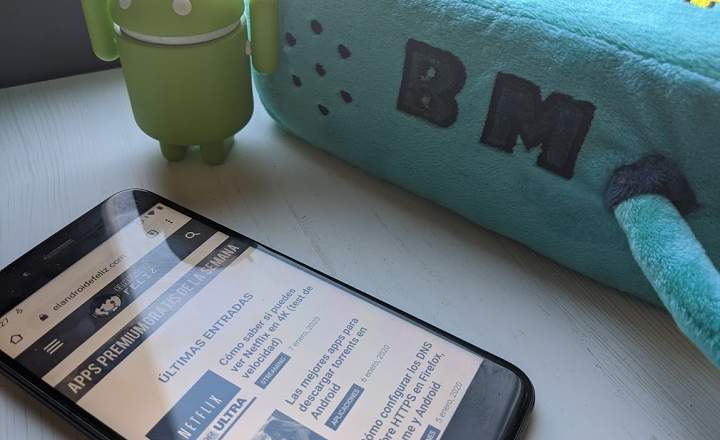Personally, I have a love-hate relationship with URL shorteners. Until recently I used the Google service for this purpose, but since they announced their closure for March 2019, my spirits have plummeted. Also, Twitter no longer counts the characters in the addresses that we add in tweets, so, for me at least, it's not something I really need anymore.
That does not mean that shortened URLs are not useful. In addition to make web page addresses more accessible and manageable, in many cases it allows us to keep a detailed follow-up of the links we share on the Internet (statistics, clicks, etc.). This, if you are a webmaster or community manager, for example, provides very valuable information to know the real scope of the content we share.
All this without counting that, a short link is much more likely to be copied, shared or annotated.
How to shorten a URL easily from an Android or iOS mobile
If we do not want to use any third-party app, the easiest thing is to go directly to google link shortener. We can access from any browser by simply entering Goo.gl.
- Once the page is loaded, we only have to enter the link that we want to shorten in "Your original URL here”And click on the“SHORTEN LINK”.
- Next, the shortened URL will be shown. Click on the copy button and the link will automatically be added to the clipboard.

How to create a shortened URL with URL Manager
Unfortunately, as I mentioned at the beginning of the post, Goo.gl has its days numbered. On the other hand, another alternative that we can easily pull is the URL Manager mobile application.

 Download QR-Code URL Manager Developer: Kizito Nwose Price: Free
Download QR-Code URL Manager Developer: Kizito Nwose Price: Free 
 Download QR-Code URL Manager Developer: Kizito Nwose Price: Free +
Download QR-Code URL Manager Developer: Kizito Nwose Price: Free + This application is available for both Android and iPhone, it is free, and in addition to allowing us to shorten URLs, also serves to create QR codes. But best of all, it uses several services to shorten, being able to choose between is.gd, e.g. gd, goo.gl, bit.ly and j.mp.
- To shorten an address, we just have to enter the app, click on the button "+"And choose"SHORTEN”.
- We enter the URL that we want to shorten.
- We select the structure of the new URL (Standard, only lowercase, only numbers, etc.).
- We select the provider (bit.ly, is.gd etc.).
- To finish, click on "SHORTEN”.
The shortened URL will automatically be copied to the clipboard. From here, we can paste or share the link in any other app, email or website.

Then, if we are browsing the Internet and we want to shorten a link on the fly, we can do that too. To do this we just have to select the URL, hit «Share»And select the URL Manager app.
Share the shortened link using a QR code
Another option that this tool offers us is to share addresses with QR codes. To generate one of these codes, once we have created the shortened URL, we just have to click on the corresponding drop-down menu (see image below), and select "Share -> QR code”.

A practical function that gives us some privacy to the links we share, and quite widespread, by the way, in business environments.
Note: In line with this, you may also be interested in taking a look at the post about how to share a WiFi password using a QR code. Very practical!
Finally, comment that there are many other apps on Android and iOS to shorten URLs, almost all with the same name: "URL Shortener". These applications are not bad either, but most use Google's service to shorten the links, so when it closes, they will be obsolete. Something that does not happen with URL Manager, which uses many other shorteners, in addition to the one provided by Google.
You have Telegram installed? Receive the best post of each day on our channel. Or if you prefer, find out everything from our Facebook page.