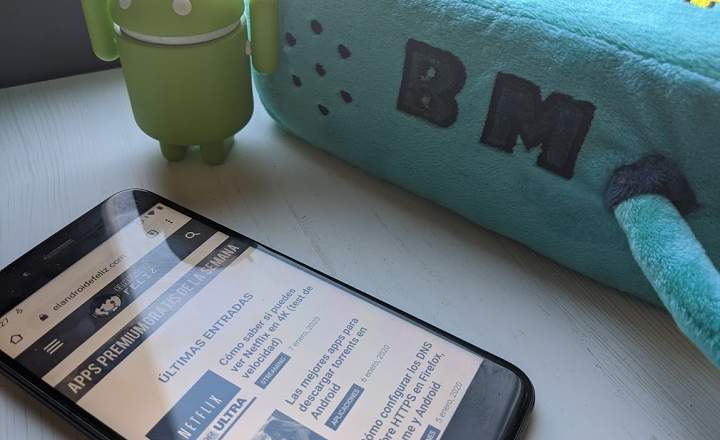There may be several reasons why we need to download a YouTube video on our Android. Normally we do it to be able to see it later as many times as we want without having to spend data or connecting to a WiFi. Why isn't there a damn "download" button next to every video, in the app or on the YouTube website?
Downloading YouTube Videos on Android with YouTube Go
This is a function that other video platforms such as Netflix have been offering for some time, but that in the official YouTube app is still begging. But the intentions are there, and that's what counts in the end, right?
In the case of YouTube, these intentions crystallize in the form of an app. YouTube Go is an application for Android developed by Google, very similar to YouTube, with the same content, but with a great uniqueness: it allows you to download videos to be able to watch them whenever we want. Just what YouTube was missing.
To download a YouTube video from YouTube Go we simply have to find the video and click on it. Next, a window will appear with 2 options:
- Basic Quality.
- Standard Quality.
We select the desired quality and click on "Download”. As simple as that.

Once downloaded, we just have to go to the tab "Downloads”To view the downloaded videos. These videos can be viewed offline for up to 29 days, then we'll have to sync them again (that's what I read on the YouTube Go help page).
Be careful, the app is still in beta
The truth is that YouTube Go is not bad at all, but you have to bear in mind that it is an app that is still in beta -as far as I know, at least since last year. For practical purposes this means that it still does not work in all countries, nor on all devices. Wow, that still has bugs.

If you want to try YouTube Go, you can download it from Google Play, or from the following link in APK Mirror and judge for yourselves this attempt by YouTube to offer downloadable content in a totally lawful way.

 Register QR-Code YouTube Go Developer: Google LLC Price: To be announced
Register QR-Code YouTube Go Developer: Google LLC Price: To be announced We all know a thousand and one ways to download YouTube videos, but we already know that after all, most of them are not entirely legal - not to call them all "piratillas" directly, so official initiatives, such as YouTube Go, they can't be more than welcome.
Personally, it seems like a great idea, but for now, I have not yet managed to get it to work in any of my terminals. Damn beta phase!
You have Telegram installed? Receive the best post of each day on our channel. Or if you prefer, find out everything from our Facebook page.