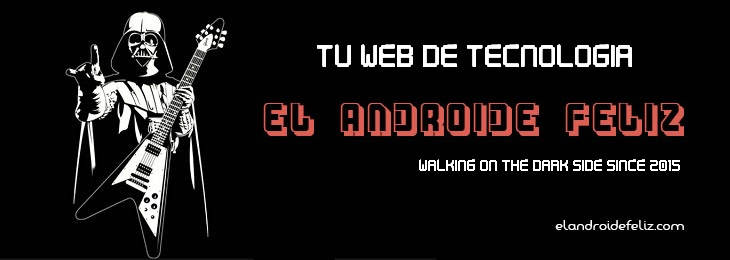Spotify is one of the most popular streaming players that you can find today. If you like music and you have a device, be it a phone, computer or television, you cannot afford not to have Spotify installed on it. Those of you who have tried it know that it is very good, but do you really know everything there is to know about Spotify? Surely we will surprise you with some of these ...
Weekly Discovery Playlist
It is a custom playlist, which is updated every Monday. This list is compiled automatically based on your listening habits. In other words, if you listen to a certain group in the Weekly Discovery playlist, similar groups will appear that you may like. A great way to discover new music. And remember, this playlist is updated every Monday, so every Monday, new music specially selected for you. In addition to this, in the main Spotify panel you have a button called “To find out”, From where you can see all the new albums and songs chosen by the application and based on your musical tastes.

Use your phone as a remote controller and play Spotify music on another PC, or phone or on your Playstation etc.
Spotify allows you to synchronize any device on which you have the app installed and play music from one device to another. This in practice means that you can use your phone as a remote control and play music from your Mac or PC while controlling the songs that are playing from your iPhone or Android device. Nowadays you can control the music that plays on your Playstation, smart speakers or television from your phone. Remote control to power!

Listen to your songs without installing the app or Spotify application
You can listen to your music from the Spotify website without installing the application on your phone or PC. Download the Spotify web player to log in and listen to your music wherever you go.

Recover a deleted playlist
This is surely one of the most useful features in the event of a disaster. How do we recover a previously deleted playlist? Log in to the Spotify website and from the side menu click on "Recover playlists”.

Share your playlists with the rest of the world or add other users' playlists
How big! You can view the playlists of other users (or your own) from your computer, from the page open.Spotify.com/user/. Once the playlists are loaded, click on "Follow" and you will be able to add them to your repertoire.

View song lyrics as they play
The desktop version for your PC or Mac has a built-in feature that allows you to listen to the lyrics of the songs you play. How? Just to the right of the current playback you have an option that allows you to activate this option.

Send songs to your friends
Spotify has an internal messaging tool that allows you to send songs to your friends. From the top left menu "…"While a song is playing, select"Share -> Send to ...”And choose the name of the user you want to send the music to. You can even send him an add-on message for him to read. What's more, when the user listens to the song, you will receive a confirmation notice.

Create collaborative playlists
You can make a collaborative list by clicking on the icon "…”Upper right, selecting“Make collaborative”. In this way other users will be able to edit the list and whenever there is a new change, all the editors of the list will receive an informative notification.

Hear a trailer instantly
If you click on a playlist and hold down you can hear a fast advance of the content of the playlist. It is a very useful option, but for now it is only available for Iphone.

Import songs from your PC, iTunes or other device directly to Spotify
Install the Sptoify application on your computer, and from the button "Local files" (within "My music") you can transfer songs from your PC to your Spotify account to listen to them whenever you want, without having to have an internet connection.

Download songs to listen offline
This option is only available for Premium users. You can download a song and listen to it later, without the need for an internet connection. You can listen offline a maximum of 3,333 songs.

Increase sound quality
In its Premium mode, Spotify allows you to increase the bitrate of the music to 320 kbp. It is not that in its free mode it sounds bad, in fact many will not notice the difference, but if you are a demanding music lover this is a good way to get the most out of the application. Keep in mind that if this increase in quality implies a greater consumption of data.

Create folders to organize your playlists
From the desktop version of Spotify you can create folders in which to save and organize your playlists. From the desktop version of the application go to "File -> New playlist folder”To create the new folder and put some order in your collection of playlists.

Hide your playlists from other users
If you don't want any user to see your playlists or the music you listen to, you can hide it.
- Enable private listening: From the main menu of Spotify select the gear wheel, and activate the option "Private session”. No one will be able to see what you hear for 6 hours.
- Hide your playlists: From the desktop version of Spotify, in the preferences menu uncheck the check “Post my activity on Spotify”.