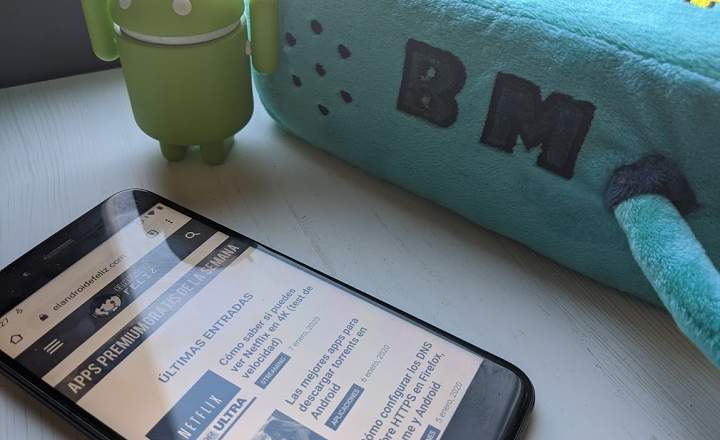Every new version of Android that hits the streets always follows the same process. Google develops a 'pure' version of Android behind closed doors, and when they have already tested it and are satisfied with the result, release source code . It is at this moment when the different mobile manufacturers take this code and adapt and personalize it to work with their terminals.
Each smartphone has its own hardware components, and it needs its own drivers to function properly. It's more, each version of Android has its own minimum requirements, and that is why not all terminals receive updates of each new Android version that is published. For this reason and because, although the terminals meet the requirements, many times the manufacturer is not compensated or is not interested in investing resources in a device that they have decided to stop supporting. This is when the developer community comes into play, and they publish Android custom ROMs. Thus you get updated and functional Android versions on smartphones that have already been forgotten by the manufacturer.
CyanogenMod 14 with Android Nougat
Cyanogen is a community of developers that has always stood out for its clean and efficient versions of Android. Cyanogen's new custom ROM based on Android 7.0 Nougat, CyanogenMod 14, is already underway as reported by XDA-Developers .

As many of you already know, manufacturers have only confirmed official updates to Android Nougat in their most recent or high-end terminals. That is why CyanogenMod 14 is so important. With this new version, all those who have a not very old Android terminal (don't intend to install Nougat on your Pleistocene brick) will be able to enjoy Android 7.0.
Can I install CyanogenMod 14 on my smartphone?
Cyanogen has already published a preliminary list of the devices that will be compatible with CyanogenMod 14. If you want to know if your phone or Tablet is compatible you just have to enter HERE and take a look.

But how does CyanogenMod 14 provide Android 7.0 on terminals without enough power to support it? Simply will include all those features that the device supports and will leave out those that do not. For example, functionalities like Vulkan or hardware encryption will not be added and voila.
Should I install CyanogenMod 14 on my Android device?
Remember that to install CyanogenMod 14 you have to root the phone and install a custom recovery. If you have never rooted your phone (nor are you interested) or if you are simply happy with your version of Android, it will not be worth it. But if you are one of those many users who has been left with the desire for Android 7.0, CM14 is like manna from heaven.
If you want to see a little of the CM14, in the following video you can see how the OnePlus 3 with CyanogenMod 14 installed:
How about CyanogenMod 14? Would you be willing to try it on your terminal?
You have Telegram installed? Receive the best post of each day on our channel. Or if you prefer, find out everything from our Facebook page.