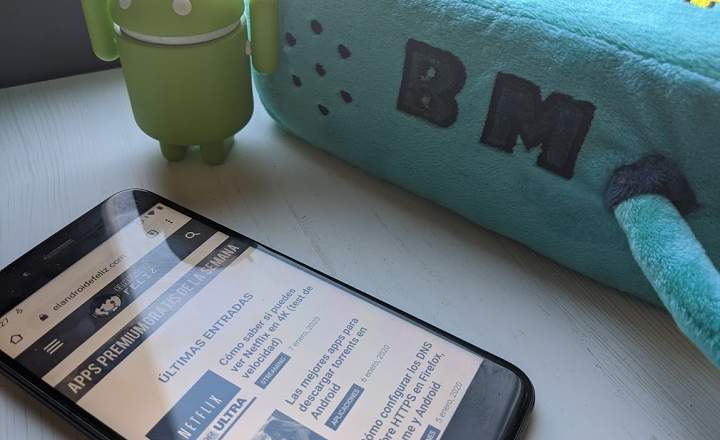Rooting an Android phone or tablet is always tricky. It requires carrying out actions in the terminal that alter the management of permissions in the operating system. We are touching the guts of the device, and therefore there is always the possibility that something does not go well.
On the other hand, rooting processes are becoming more and more abundant, and generally they tend to be relatively easy to carry out. You just have to take care of the detail.
"More or less" standardized procedures
Many mobile manufacturers already have with a more or less standard rooting procedure For their different models, and Android terminals such as Nexus, Samsung or LG, they all follow the same general pattern to obtain the long-awaited super user permissions.
The objective of today's post will be to see methods to root used by some of the big brands in the Android landscape. If the time comes we want to root our terminal, we will have a fairly clear idea of the steps to take.

Finally, it should be remembered that root in a terminal will mean lose device warranty in many cases. Some phones, like the Nexus, are more than thought to be rooted, and the manufacturer is somewhat more lax in that regard, but this is not always the case.
How to root a Samsung device
Samsung devices are compatible with the Odin application, a flashing tool for PCs. Thanks to this software we can connect our Samsung terminal to the computer and flash the corresponding Auto-Root Chainfire (the application that is responsible for doing the root).
There are more methods to root a Samsung mobile or tablet, but this one works with practically all the models of the South Korean company: Samsung Galaxy, S3, S4, S5, S6, S7 and derivatives.

Samsung has a flash counter, which means that if we root one of its terminals and flash something on it, a record is created, automatically voiding the warranty.
How to root an LG
Unlike Samsung, LG does not need other programs like Odin to root. Just connect the terminal to the PC and launch a few ADB commands.
If we do not want problems we can also make it even easier, with the application for Windows One Click Root.
LG even published an article a couple of years ago where it explained how to unlock bootloader from its terminals.
Get root on a Sony terminal
In the case of Sony Xperia Android terminals, there are several methods, but they are basically divided between those that have the bootloader open and those that don't.
Sony published the following link where we can check if our device has the bootloader blocked or not.
If we have it blocked, the fastest way to get root is install a custom recovery, and from there flash the terminal with some exploit like SuperSU. The most used custom recovery in Sony is usually TWRP (We can check the compatibility of our terminal with TWRP here).

How to root a Huawei terminal
In the case of Android mobiles such as the Huawei P7, P8 or P9, the method varies for each of the models. In almost all cases, use is made of PC applications that do the whole process, What Root-Kit (Huawei P8) or HiSuite (Huawei P7).
If our terminal is a Huawei P9 The first thing we have to do is unlock the bootloader. From here, we will have to install the TWRP custom recovery to be able to "plug in" the SuperSU and complete the rooting.
Rooting a Nexus device
In the case of the Nexus, and in the case of Google, the process to get root is also quite open. Within the Developer Options from the terminal we simply have to activate the option Unlock OEM to open the bootloader and restart the terminal.
From here, everything is a matter of connecting it to a PC and through ADB commands install TWRP. In this way we can flash a rootable kernel What ElementalX kernel, and then enter the corresponding SuperSU.
Here we can see how to root a Nexus 5. In the rest of the models the process is practically identical.
How to root any other device
If our terminal is not one of the above, we must bear in mind that there are also universal programs for PC They perform the whole rooting process with just one click.
Their effectiveness is not 100%, but in many cases they manage to hit the bell quite satisfactorily. You can read more about this type of application here.
You have Telegram installed? Receive the best post of each day on our channel. Or if you prefer, find out everything from our Facebook page.