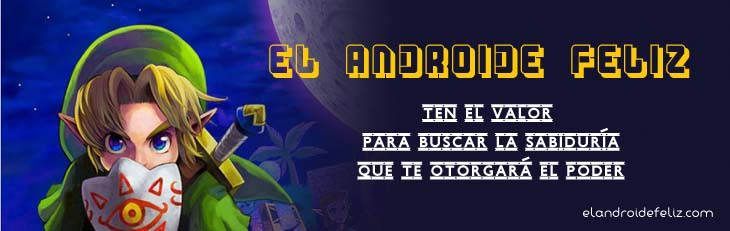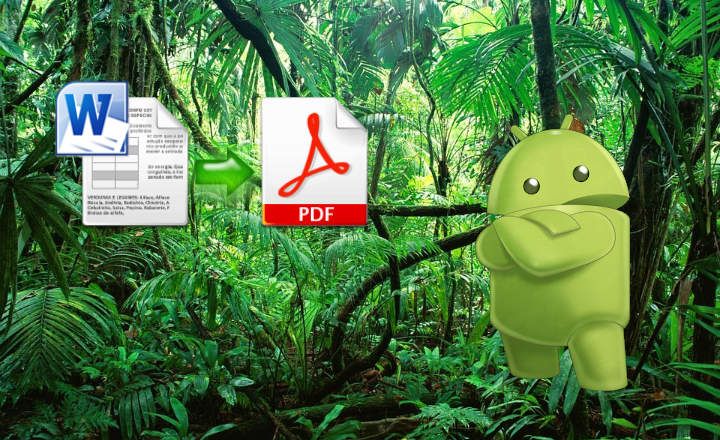I have a PS3 Slim with a 250GB hard drive. Until now I hadn't had any problems because the only thing I used the hard disk for was to download updates to my physical games and to save games… but oh! Some time ago I subscribed to PlayStation Plus, and that led me to give the hard drive a tremendous boost. Every month 2 or 3 more games on my hard drive were eating those 250 gigs that until recently lived calm and relaxed. And what do you think I did? Sure ... the title of the post is «How to change the hard drive of a PS3»So you can imagine where the shots go ...
Tools needed to change the hard drive of a PS3
Changing the hard disk of a PlayStation 3 (because the disk does not work or because you want to put one of greater capacity) is a fairly simple task. Regardless of the model of our PS3, be it FAT, Slim or Super-Slim, in all cases the process is very similar and the necessary tools are always the same. Take note, to make the disk change you only need:
- A compatible 2.5mm 5400rpm hard drive (a higher rpm drive can overheat the console). 9'5mm hard drives won't fit.
- A small Phillips screwdriver.
- A USB memory in FAT32 format to download the firmware of the PS3. You can download it from //es.playstation.com/ps3/support/system-software/. Once you download it, create a folder called "PS3" and within this another one called "UPDATE". Copy the downloaded file to the "UPDATE" folder.
- A USB-Mini cable (such as the console controller charger).
Once the hard disk has been changed, you will see that when you start the console it indicates a disk error. Enter the USB to load the firmware, the file that you downloaded a while ago. Follow the steps until the installation is complete.
In principle, it is a process that cannot lead to many complications, but from reading it to doing it there is a stretch, right? That's why in those cases I always prefer to shoot YouTube and see a good explanatory video that shows how to do it live. So I am doing the substitution along with the author of the video and I avoid messing up.
To make the whole process easier for you, here are a few Youtube videos, one for each type of PS3 console, so that you can clearly see how to change the hard drive of a PS3 and do not get scared (another day I will tell you when I cleaned the disc player lens, that was quite an odyssey ...)
How to change the hard drive of a PS3 FAT
How to change the hard drive of a PS3 Super-Slim
How to change the hard drive of a PlayStation 3 Slim