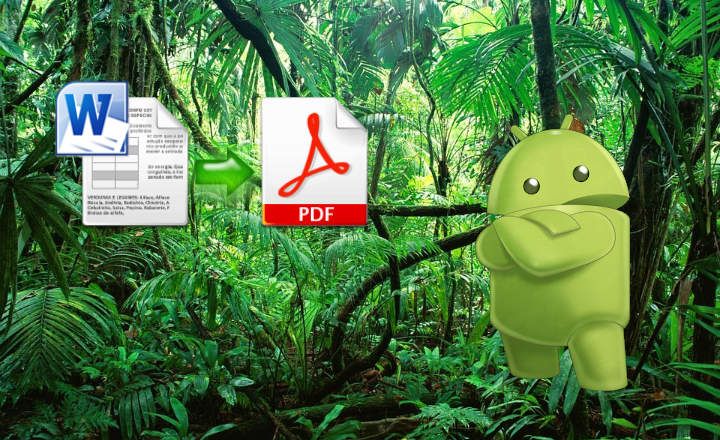When you press Shift too many times in a row, the Sticky Keys or special keys are activated, and it really is a hassle to continue using the keyboard, since Windows stops allowing you to use the keyboard at your usual pace, and the typing goes sooo slowly.
Stickykeys can be very useful in certain cases, but if you are used to typing very fast or you play regularly with your PC, this option can be quite a hassle. How do I disable the damn StickyKeys?
To disable stickyKeys, press Shift or Shift five times in a row. The following message will appear.

Click on "Go to Ease of Access Center to disable keyboard shortcut”(If you prefer you can also get to the same point from Control Panel ->Accessibility center ->Make the keyboard easier to use).
In the "Configure Special Keys" window, make sure to leave the option indicated in the image unchecked, "Activate Sticky Keys when Shift key is pressed 5 times”.
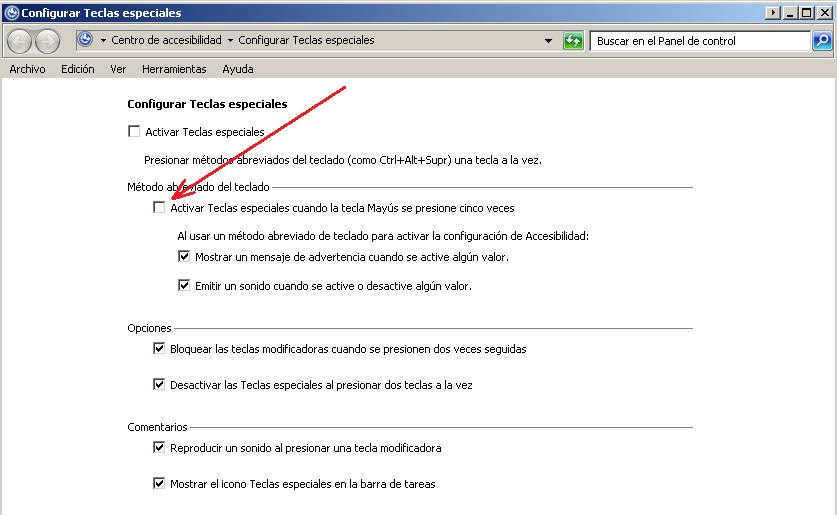
Finally, save the changes and you will see that you no longer have problems to press the keys as fast and as many times as you need.