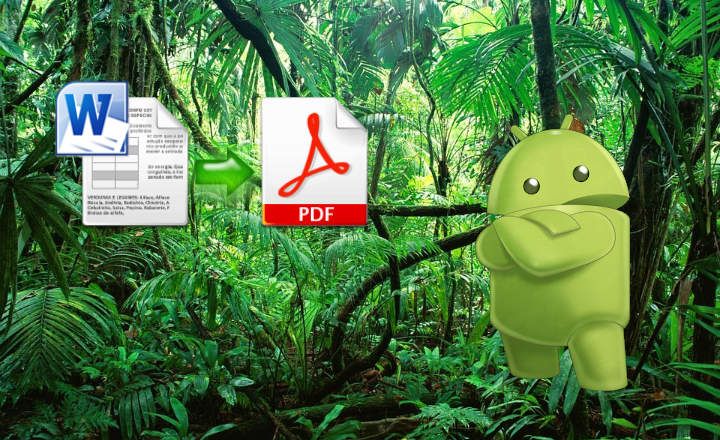Have you ever thought of storing all your discography in the cloud so you can listen to it later streaming from any device? In my case, I'm always copying folders with songs from one place to another: from PC to mobile, from mobile to laptop, etc. And if I change my smartphone, three-quarters of the same. Isn't there a more practical way to handle all of this?
Upload up to 50,000 songs to Google Play Music and listen to them in streaming without paying a euro
There are several music platforms that allow us to upload our own songs to listen to streaming from anywhere. iTunes Match lets us upload up to 100,000 songs for 9.99 euros per month, and Amazon Music offers us 250 songs for free. But the one that really takes the cake is Google Play Music: up to 50,000 songs totally free. No cheating or cardboard.
We upload the music that we have stored on our PC and we will have it available in streaming from any device with an internet connection. How does it work exactly?

How to upload songs to Google Play Music
To upload our music to Google Play Music no need to subscribe or make any payment on the platform. At a certain point it will ask us for the credit card number to verify our country of origin (even if we do not pay anything for the service), but we can also avoid that.
The steps to follow are those:
- We access Google Play Music from the browser of our PC.
- They will offer us the possibility of subscribing for a small fee. We select "No thanks" and "Next”.
- Next, it asks us to enter a credit card number. Quiet! We can solve this by adding a Paypal account (if that way we feel more secure). It's more, if we have some balance in Google Play we won't even have to do this (you can see how to get a balance on Google Play for free HERE).
- In the next window we select "Install Google Play Music" for install web plugin.
- We select "Add a folder”Or we drag the folder that contains our music to the browser.
- We wait for the songs to be uploaded and that's it!

From here, we can listen to all our music from any device on which we have the Google Play Music app installed, either from our terminal Android or iPhone / iPad, and even from the PC browser if we have the web plugin installed.
You have Telegram installed? Receive the best post of each day on our channel. Or if you prefer, find out everything from our Facebook page.