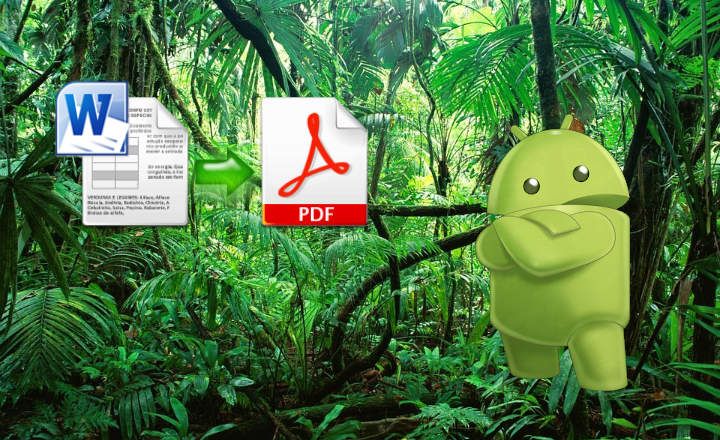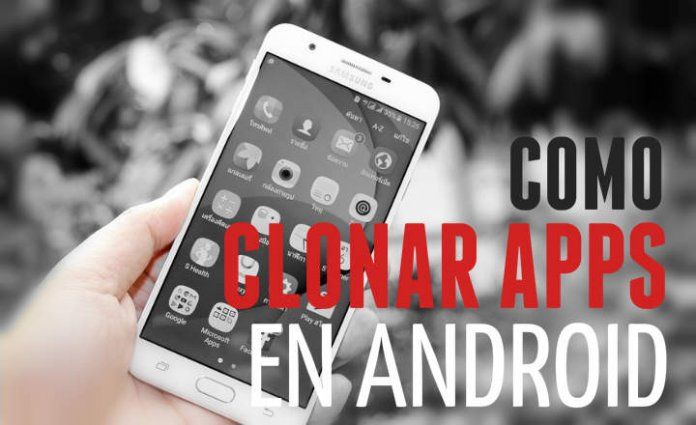
Normally when we have a smartphone and we fill it with apps we always act in the same way. We install an application, we log in with its corresponding account and to something else butterfly. So far everything is correct.
What happens then if we have more than one account for the same app? In that case, we have no choice but to close the active session and log back in with a different account.
Using multiple accounts can be hell
This can be quite a hassle if we need to continually switch accounts. Imagine that you are a community manager that manages several Twitter and Facebook accounts at the same time! You can go crazy!
A reasonable way out for this type of problem can be the use of the app Parallel Space, an app virtualization engine that allows usclone or duplicate any application on our Android device to be used independently, with different accounts and settings.
How to clone any Android application in 5 steps
Parallel Space is a fairly intuitive app, and we just have to install it to get carried away through the different configuration steps. The process to duplicate any application is that simple:
- We install and open the app Parallel Space on our phone or tablet.
- In the next window we will see a list of apps installed on our device. We select the apps we want to clone.
- Click on "Add in Parallel Space”.
- From now on, we will see how a duplicate of each of the selected apps is created on the Parallel Space desktop.
- Click on the desired app and we configure it with the account and personalized settings that we want.
From this point on, we can use any of the duplicate apps simply by entering the alternative desktop that we have created in Parallel Space and launching the desired application.
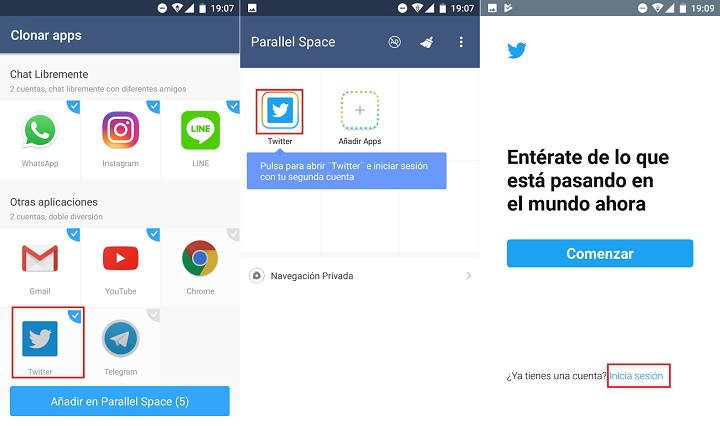
In the images above we have created a duplicate of Twitter to use it with a different account, but we can do the same with other apps such as WhatsApp, Instagram, Line, YouTube etc.
Other functions: private installation
Deep down, what this app is offering us is an environment parallel to our standard app ecosystem, which allows us, among other things, to use functions such as the one called "private facility”. In this way, we can install an app on our Android, add it to Parallel Space, uninstall it from the terminal, and at the same time continue to keep it active in the alternative app drawer of the application.
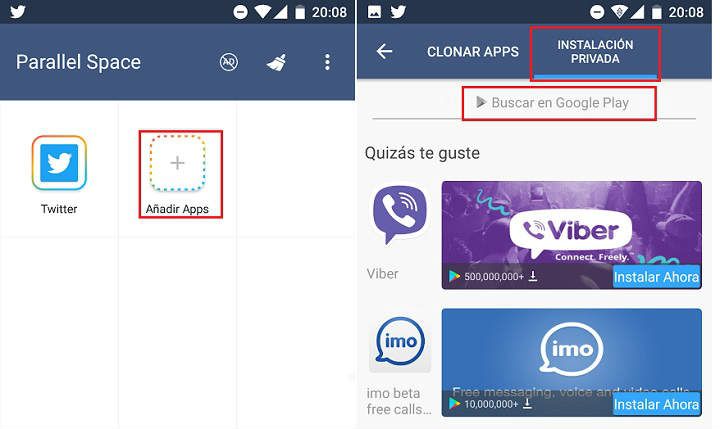
Problems with Parallel Space? Try the 64Bits version
Next, I leave you the installation link for this interesting app. Parallel Space is the first Android app virtualization engine to manage two accounts at the same time, a classic on Google Play that already has more than 50 million installations and a 4.6 star rating.

 Download QR-Code Parallel Space - Multi Accounts Developer: LBE Tech Price: Free
Download QR-Code Parallel Space - Multi Accounts Developer: LBE Tech Price: Free If your phone or tablet has a 64-bit processor, you will need the corresponding version for this type of device:

 Download QR-Code Parallel Space - 64Bit Support Developer: LBE Tech Price: Free
Download QR-Code Parallel Space - 64Bit Support Developer: LBE Tech Price: Free Finally, comment that it is a free application, with integrated purchases in case we want to get rid of the always present in-app ads. In any case, the free version is so complete that unless we want to make the most of it, we will hardly need to jump to the premium version.
You have Telegram installed? Receive the best post of each day on our channel. Or if you prefer, find out everything from our Facebook page.